Dear all, @Francisca_Chiedu, @May ,
While uploading the recommendation letters, do we have to upload the author’s CVs along with the Recommendation letters in the application?
Please suggest.
Regards,
Bharath.
Dear all, @Francisca_Chiedu, @May ,
While uploading the recommendation letters, do we have to upload the author’s CVs along with the Recommendation letters in the application?
Please suggest.
Regards,
Bharath.
these is an option in LinkedIn to download the CV of the reference person.
go to the person profile and under more there would be option to save as PDF , click on that you will have person CV downloaded ( but the person must be your friend to do so).
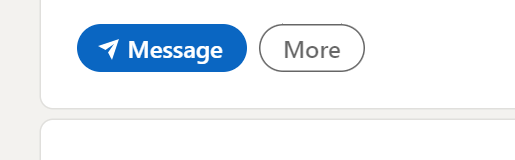
You’ve to merge the CV with the recommendation letter and submit as one doc.
Thank you all for the response
LinkedIn link is not enough? As my all letters are 2 pagers. Last 3rd page contains that E-certificate.
LinkedIn link is not enough. In addition, you’ve to attach their CV, which can be the same as their LinkedIn profile CV for convenience. The CV pages does not count towards the 3 page evidence limit.
I see! Thank you, May!! One more thing please: If I merge the PDFs. Wouldn’t it break the authenticity of the DocuSign or that sign status etc?
I merged the recommendation letter with their CV before I made a request for my recommenders to digitally sign the recommendation letters via docusign. You may consider doing yours this way. I wish you success.
Oh yes!! That’s cool!! Thanks a lot. No one ever mentioned so but everyone talks about merging which is again a challenge… You are the best!!
Dear @May, @Francisca_Chiedu
I have submitted a Letter of Recommendation with Author details on the 4th page along with DocuSign
During the application process, as part of the application, there were separate fields to enter the author details of 3 referees who have provided the Letter of Recommendation.
Since there was no separate option to upload the author’s CV I proceeded to give the above 3 references, uploaded the 3 Letters of recommendation and proceeded for submitting.
Do I have to create a separate application and request to write to technation not consider the application (by quoting the application number) and create a fresh application?
Please suggest
Regards,
Bharath.
Oh really? My letters are 2 pages and the CVs are 2 pages each too…merging would result in 4 pages which exceeds the 3 page maximum limit for the letter.
Please shed more light on this thanks.
I had been advised by @Francisca_Chiedu that a separate CV is not required only if the LinkedIn link has enough info and updated information.
In my case, I only had 1 LOR from a business founder, and he has not updated his Linkedin for many years, but he has a package for media to read through which talks about himself and his achievements, then I suggest he include that his LOR as his CV on page 4. For the other LORs, they just provided LinkedIn accounts in their signature area. My application had gone through smoothly.
Very helpful! Thanks a lot!! One question please:
I have got docusigned letters. The thing is:
Do I really need to attach certificate at the bottom?
Reason: I don’t feel editing or merging the pdf doc will is recommended as it may break the authentication or 100% validity of the Docusigned PDF. My LoR has docusign sign, linkedin profile and then CV details inside it already. Do you recommend editing/merging the LoR pdf for the Docusign certificate still? Thank you!!
I think it is best to attach the certificate at the bottom, but the page will not be counted with the 3 main pages, so don’t worry about attaching it.
May we understand the reason you want to edit the file? Will it change anything that the referee sign, without his/her notice?
Please note that:
Be up to 3 single sides of A4 paper, excluding the author’s credentials and contact details
The page limit is only for the letter itself, not the attachments. (CV & certificate)
Got it!
@edit file:
Just to add the certificate. Or merging pdf doesnt count as edit?
@Godzilla I am not sure what are you trying to edit/amend in the signed document.
However, if you want to try to merge or edit any signed letter, you may try to validate the new file with the validator https://validator.docusign.com/ from different places to see if they are still valid. This is not legal advice.
No, I am editing nothing. I am just figuring out how to add or fit in that docusign certificate now, as it has been signed by docusign recommender already.
That’s great. I will check it out. Thank you for your continuous help and support.